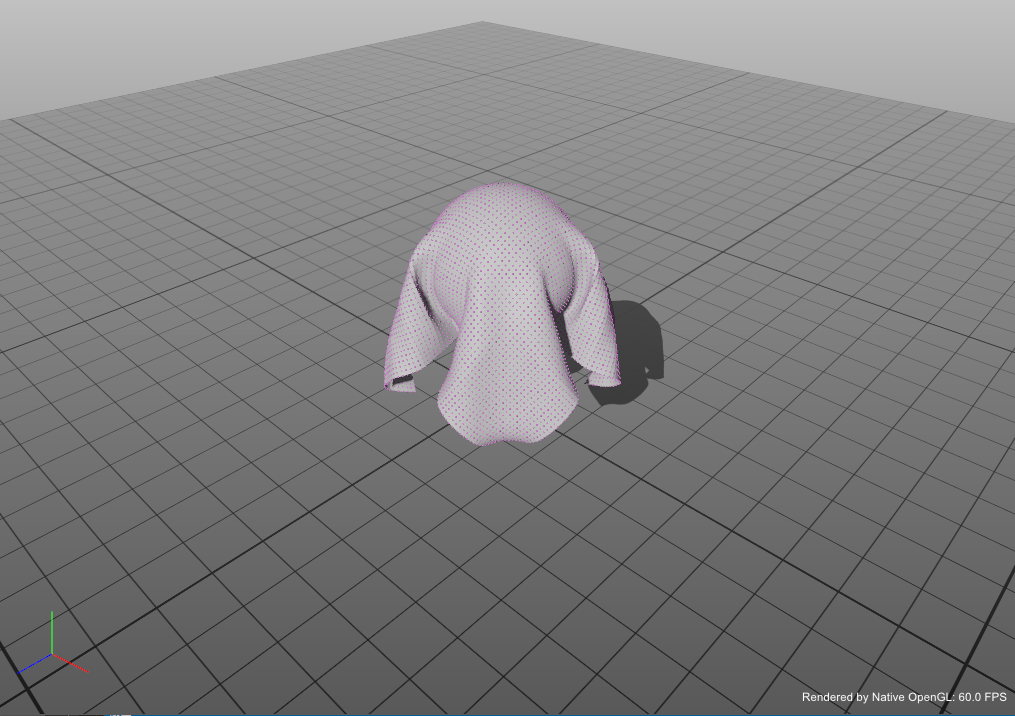布料仿真
1、布料模拟
该场景由两个模型组成,一个是上方的布料模型,一个是下方的静态球体。布料从空中掉落,并与静态球体发生碰撞,最后掉落到地面。
2、程序实现
- 创建场景图:
std::shared_ptr<SceneGraph> scn = std::make_shared<SceneGraph>();
- 创建仿真边界以及布料节点:
auto root = scn->addNode(std::make_shared<StaticBoundary<DataType3f>>());
root->loadCube(Vec3f(0), Vec3f(1), 0.005f, true);
root->loadShpere(Vec3f(0.5, 0.7f, 0.5), 0.08f, 0.005f, false, true);
auto cloth = scn->addNode(std::make_shared<Cloth<DataType3f>>());
cloth->loadParticles("../../data/cloth/cloth.obj");
cloth->loadSurface("../../data/cloth/cloth.obj");
root->addParticleSystem(cloth);
- 创建渲染节点:
auto pointRenderer = std::make_shared<GLPointVisualModule>();
pointRenderer->setColor(Vec3f(1, 0.2, 1));
pointRenderer->setColorMapMode(GLPointVisualModule::PER_OBJECT_SHADER);
cloth->currentTopology()->connect(pointRenderer->inPointSet());
cloth->stateVelocity()->connect(pointRenderer->inColor());
cloth->graphicsPipeline()->pushModule(pointRenderer);
cloth->setVisible(true);
auto surfaceRenderer = std::make_shared<GLSurfaceVisualModule>();
cloth->currentTopology()->connect(surfaceRenderer->inTriangleSet());
cloth->graphicsPipeline()->pushModule(surfaceRenderer);
3、仿真效果
代码参考examples/GL_Cloth/main.h: