渲染模块
1、渲染模块
案例位置:examples/Cuda/QtGUI/Qt_GLVisualModule
功能介绍:该案例展示了Qt框架下 GLPointVisualModule 类的的基本使用。渲染模块是渲染节点的一部分,在渲染模块中可以对渲染节点的属性进行修改,同时通过场景图更换其他的渲染模块。
案例说明:案例渲染了一个球体形状的流体粒子群。粒子群在重力的作用下向下掉落。随着掉落速度的增加,粒子的颜色随之发生改变。案例中点击GLPointVisualNode节点可对该节点中的渲染模块进行修改,例如粒子颜色、粒子大小等。
-
渲染节点:
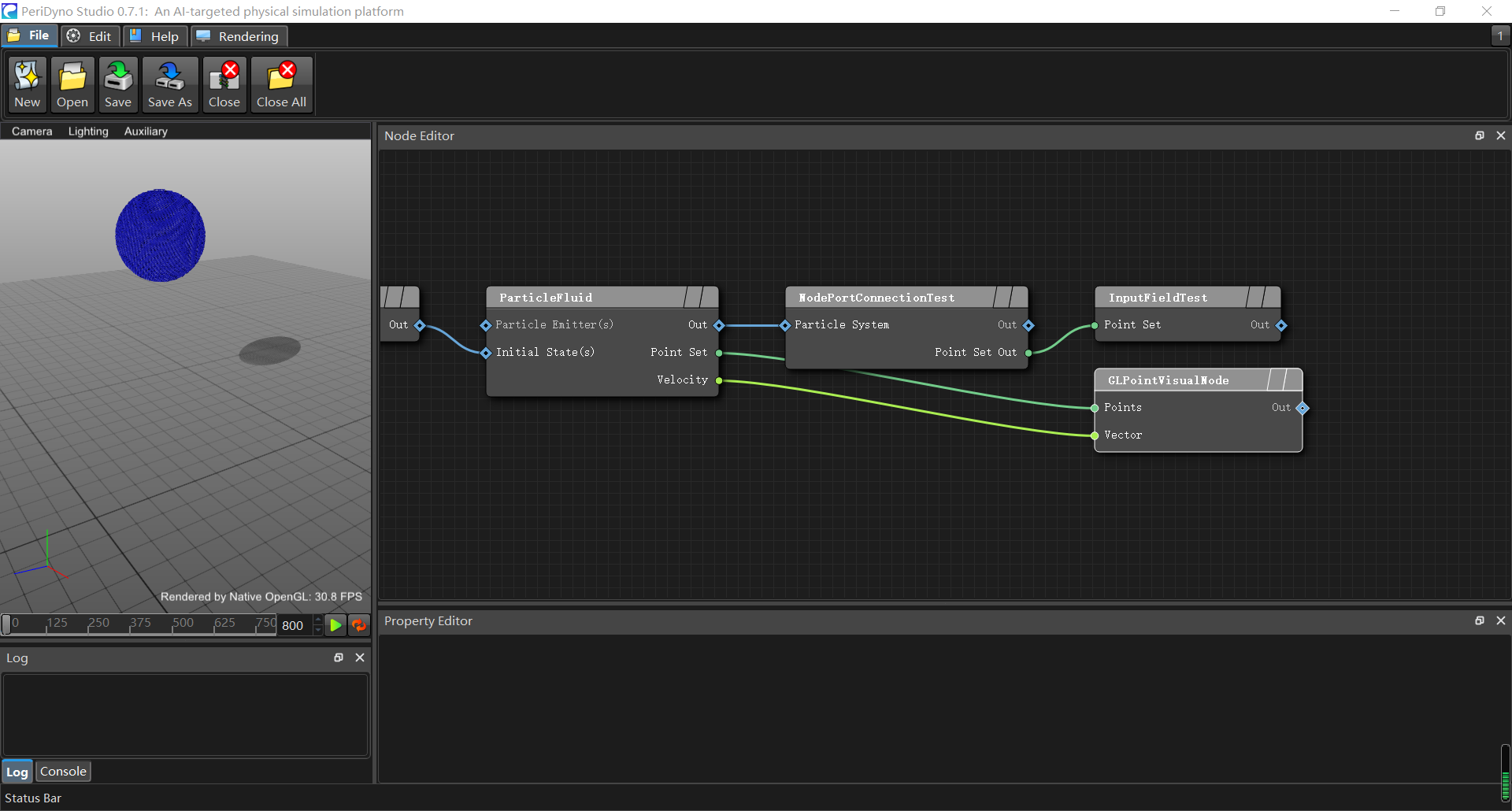
-
渲染模块:
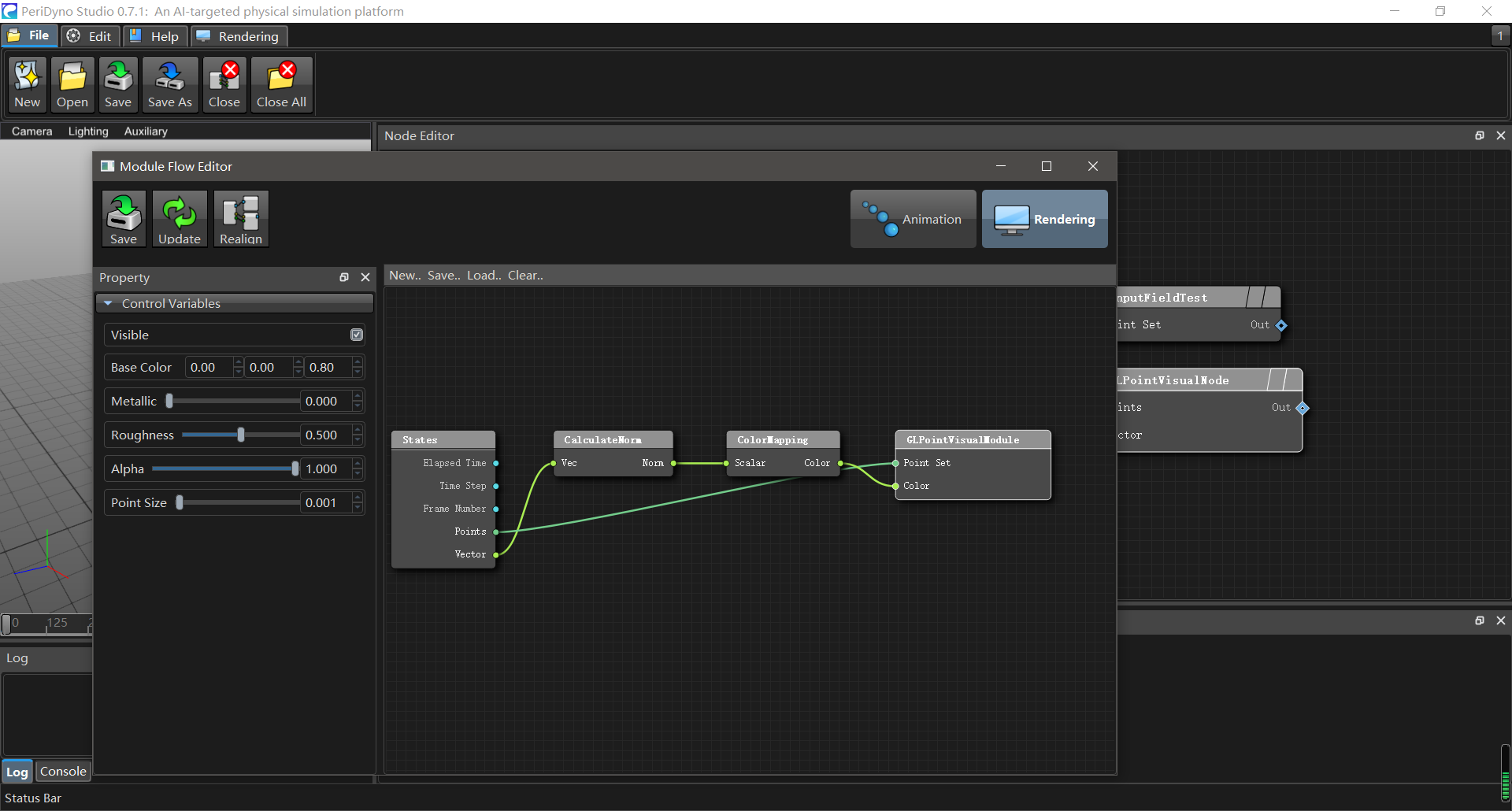
2、程序实现
接下来介绍案例的实现过程:
- 创建场景图及边界:
std::shared_ptr<SceneGraph> scn = std::make_shared<SceneGraph>();
scn->setUpperBound(Vec3f(1.5, 1, 1.5));
scn->setLowerBound(Vec3f(-0.5, 0, -0.5));
- 创建球体模型,并将其转为流体粒子:
//Create a sphere
auto sphere = scn->addNode(std::make_shared<SphereModel<DataType3f>>());
sphere->varLocation()->setValue(Vec3f(0.6, 0.85, 0.5));
sphere->varRadius()->setValue(0.1f);
sphere->graphicsPipeline()->disable();
//Create a sampler
auto sampler = scn->addNode(std::make_shared<SphereSampler<DataType3f>>());
sampler->varSamplingDistance()->setValue(0.005);
sampler->graphicsPipeline()->disable();
sphere->outSphere()->connect(sampler->inSphere());
auto initialParticles = scn->addNode(std::make_shared<MakeParticleSystem<DataType3f>>());
sampler->statePointSet()->promoteOuput()->connect(initialParticles->inPoints());
auto fluid = scn->addNode(std::make_shared<ParticleFluid<DataType3f>>());
//fluid->loadParticles(Vec3f(0.5, 0.2, 0.4), Vec3f(0.7, 1.5, 0.6), 0.005);
initialParticles->connect(fluid->importInitialStates());
auto testNode = scn->addNode(std::make_shared<NodePortConnectionTest<DataType3f>>());
fluid->connect(testNode->importParticleSystem());
- 创建渲染节点:
auto ptVisulizer = scn->addNode(std::make_shared<GLPointVisualNode<DataType3f>>());
auto outTop = fluid->statePointSet()->promoteOuput();
auto outVel = fluid->stateVelocity()->promoteOuput();
outTop->connect(ptVisulizer->inPoints());
outVel->connect(ptVisulizer->inVector());
auto nullNode = scn->addNode(std::make_shared<InputFieldTest<DataType3f>>());
testNode->outPointSetOut()->connect(nullNode->inPointSet());