实例渲染
1、实例渲染
案例位置:examples/Cuda/Tutorials/GL_InstanceVisualizer
功能介绍:该案例展示了如何创建了Instances实例。PeriDyno引擎允许用户自定义实例节点,并支持对模型的位置,尺寸大小、颜色及旋转进行定义。
案例说明:案例中展示了5个Armadillo模型实例的创建,并按照先后顺序进行旋转、缩放以及作色。
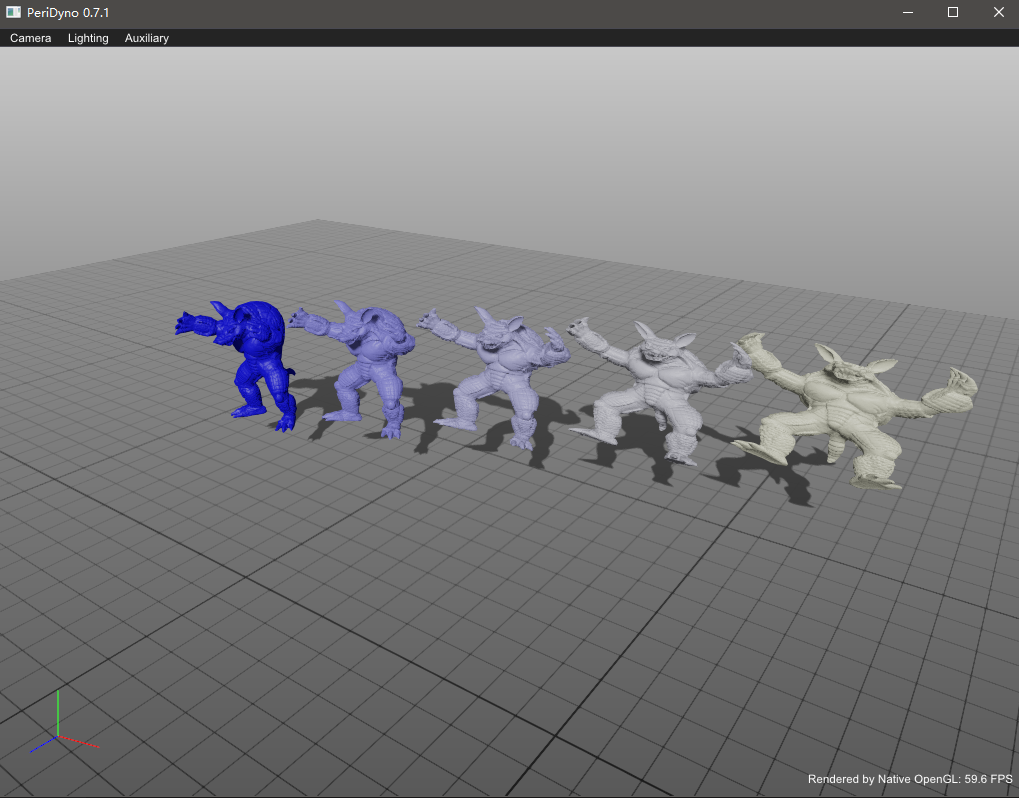
2、创建过程
接下来介绍案例的实现过程:
- 自定义Instance类,该类继承于Node节点
class Instances : public Node
- 通过this->stateTransforms()->allocate()->assign()函数设置模型的位置,尺寸,旋转等变换,并绑定拓扑结构。
// geometry
std::shared_ptr<TriangleSet<DataType3f>> triSet = std::make_shared<TriangleSet<DataType3f>>();
triSet->loadObjFile(getAssetPath() + "armadillo/armadillo.obj");
this->stateTopology()->setDataPtr(triSet);
// instance transforms and colors
CArray<Transform3f> instanceTransforms;
CArray<Vec3f> instanceColors;
for (uint i = 0; i < 5; i++)
{
Transform3f tm;
tm.translation() = Vec3f(0.4 * i, 0, 0);
tm.scale() = Vec3f(1.0 + 0.1*i, 1.0 - 0.1*i, 1.0);
tm.rotation() = Quat<float>(i * (-0.2), Vec3f(1, 0, 0)).toMatrix3x3();
instanceTransforms.pushBack(tm);
instanceColors.pushBack(Vec3f(i * 0.2f, i * 0.2f, 1.f - i * 0.1f));
}
this->stateTransforms()->allocate()->assign(instanceTransforms);
this->stateColors()->allocate()->assign(instanceColors);
instanceTransforms.clear();
DEF_ARRAY_STATE(Transform3f, Transforms, DeviceType::GPU, "Instance transform");
DEF_ARRAY_STATE(Vec3f, Colors, DeviceType::GPU, "Instance color");
DEF_INSTANCE_STATE(TopologyModule, Topology, "Topology");
- 创建instance节点,并添加渲染节点:
std::shared_ptr<SceneGraph> scn = std::make_shared<SceneGraph>();
// create a instance node
auto instanceNode = scn->addNode(std::make_shared<Instances>());
// config instance rendering
auto instanceRender = std::make_shared<GLInstanceVisualModule>();
instanceRender->setColor(Vec3f(0, 1, 0));
//instanceRender->setAlpha(0.5f);
//instanceRender->varUseVertexNormal()->setValue(true);
instanceNode->stateTopology()->connect(instanceRender->inTriangleSet());
instanceNode->stateTransforms()->connect(instanceRender->inInstanceTransform());
instanceNode->stateColors()->connect(instanceRender->inInstanceColor());
instanceNode->graphicsPipeline()->pushModule(instanceRender);
scn->setUpperBound({ 4, 4, 4});